Jio caller tune for free – How to Activate it [Follow the Procedure]……
Reliance Jio telecom company has taken over the telecom world with a bang. The service provider gives users a variety of choices of choose from. Taking form, the best products like Jiofi routers, Jio TV to services like Jio caller tunes. Yes! The Jio caller tune which is the entertainment channel for many callers. The Jio users are privileged to choose the best and favorite song for the callers.
The service has been a beneficial product for many telecom companies where a fee applies. However, Reliance Jio has become the game changer as they offer the service for free. Callers from any network can listen as they make calls to the Jio number. A way of enticing clients to the company.
Actually the free service has persuaded other companies to commence on free caller tune. The caller tune lasts until the receiver picks the phone. Activation process is easy and one can change and feature favorite songs anytime. Variety is the policy as the Jio tune are given in large collections. Here we have three official process to activate the Jio caller tune.
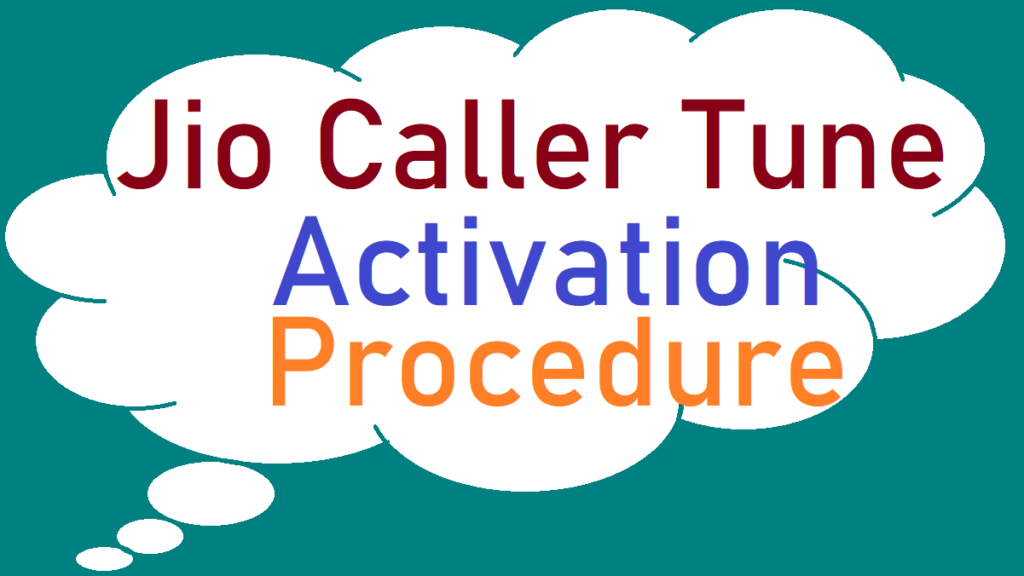
Activation process for Jio caller tune on the Jio number using the Jio music app
The app method suits best the smartphone users as the have downloading features. This doesn’t leave out other Jio users. we have SMS methods which will be discussed.
- Using your mobile device visit the google play store.
- Enter the word ‘Jio caller tune’ and once it appears select and download tab.
- After the process install the app and sign in.
- Now click on the caller tunes from the list given. On the same page select the Jio tune icon where the system will send you an SMS.
- The SMS works as verification for the activation process.
- Activation process using SMS method.
The process is easier and requires keen follow up of numbers. This can be done on any mobile device which works with a Jio number.
SMS ‘JT’ to the numbers 56789.
From here one is to proceed by following the instructions given and once done you can now enjoy the service. Formats for movies, album and singers are also available.
- Movie<movie name> send to 56789.
- ALBUM<album name> to 56789
- SINGER<singer name>to 56789
The same process applies each time one needs to change the caller tune. You have the choice of either singer, album or movie.
Copying Jio caller tune
This when one like the receives call tune and wish to have the same song. This is easier than the above process and works by pressing few buttons before the call is received.
- The caller should press the star button (*) when the call is still dialing.
- The system will send you an SMS from the official number 56767 for confirmation.
- Immediately reply the message with the letter “Y”
- The process is done and the caller can enjoy the same caller tune.
Deactivation process.
One has the right to deactivate the caller tune or change to a new tune. Below we have the numbers to dial.
Call the umber 155223 or send an SMS indicating STOP to 56789.

How to connect voice calls with jio fi