Important Tips for How to Increase Jiofi Internet Speed by login via Jiofi.Local.Html or 192.168.1.1 or 192.168.l.l….
In this post we will discussing about how to raise the Jiofi Internet Speed by signin into 192.168.l.l. The main use of JioFi dongle is cutting-edge technology and serves you the opportunity to enjoy blazing fast internet surfing. The download speed is a whopping 150 Mbps and upload speed is up to 50 Mbps. Of course, it has the latest 4G compatibility and it also enables HD voice on your smartphones. You can also avail 4G VoLTE smartphone services with the help of this JioFi dongle.
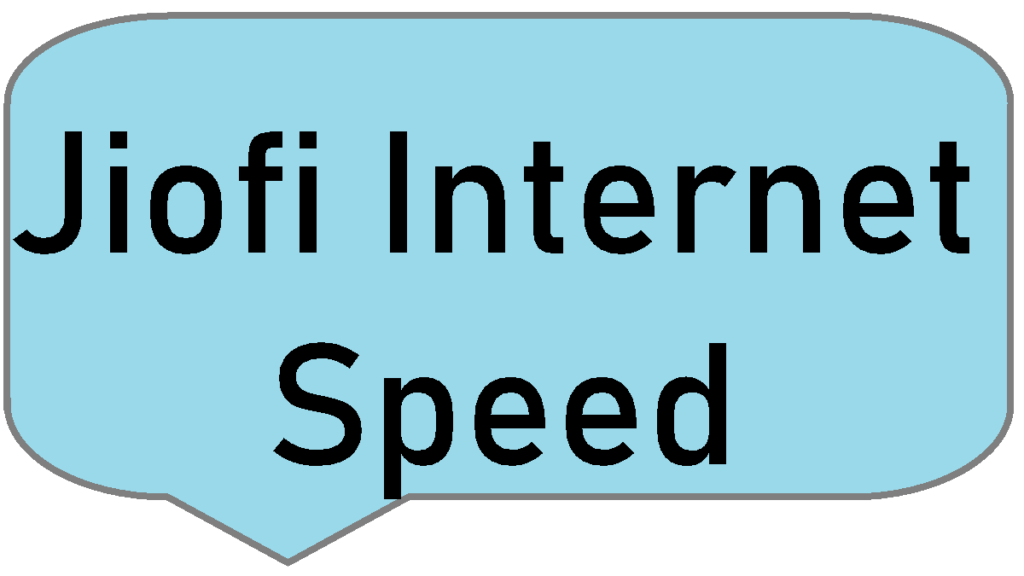
How to Increase Jiofi Internet Speed by logging into jiofi.local.html or 192.168.l.l
Slow internet speed is a common problem faced by the JioFi users. Most of them have stated that they do not have any grievance regarding the usage of JioFi, but the only chronic hassle they face is the network speed issue. Besides crossing your data subscription limit or checking the status of network indicator, there can be other reasons for the debilitated internet speed at your end. There are tips and tricks to utilize for enhancing the speed.
- After connecting the Jiofi Router check the signal color in Green. Green signal indicates good coverage and gives net speed also.
- If the signal indicates in Blue color the signal is in medium coverage area.
- Red color indicates low coverage area, due to that you are getting slow internet speed.
First of all, just make it sure that your JioFi router is not placed in a covered or congested space. The router should be ideally placed in an open space so that it can get connected to network tower without any obstruction or hindrance. Secondly, use an Open DNS (Domain Name System) to enhance your web browsing. Google Public DNS with IP addresses 8.8.8.8 and 8.8.4.4 (for IPv4), 2001:4860:4860::8888 and 2001:4860:4860::8844 (for IPv6) are the most popular Open DNS to use. Thirdly, limit the access of your internet by protecting your JioFi router with a Wireless Encryption Password.
There is a WPS button present in the JioFi dongle which is meant for setting up Wi-Fi Protected Setup. This feature functions especially for wireless networks by using a password encrypted with WPA protocols. Apart from this, JioFi dongle also supports HD video calls and voice calls by the smartphones after integration with Jio4Voice app.

Jiofi ki speed he nhi aa rhi pta nhi kyaa ho rha hai or abhi tk jo pack kraya hua tha wo bhi pura nhi huaa hai .nd is problem ko jldi se solve kijiye .thankss